News

Getting Started with Creator Studio
Welcome to Creator Studio! Released on May 9th, 2024, ServiceNow is excited to introduce a new application development experience designed to be a new entry point for business users to truly utilize their process expertise to automate, streamline, and manage their own work.
Over the next few weeks, we will be posting weekly to provide an overview of what Creator Studio is, how to use it, how to integrate it into your existing development infrastructure, and how it can help make significant differences in your organization in a very short amount of time.
What is Creator Studio?
ServiceNow’s Creator Studio is a game-changer for non-developers, offering a user-friendly, guided environment to build request-based applications. By breaking down traditional barriers, it empowers business process experts to transform their automation ideas into tangible solutions without the need for extensive coding knowledge.
While not intended to replace existing development tools like App Engine Studio, Creator Studio complements them, providing a fresh entry point for app creation. This innovative approach represents a paradigm shift in how we perceive application development on the ServiceNow platform, opening it up to a broader audience and enabling more users to contribute their process expertise to real-life applications.
Introduction to Creator Studio
When a user logs into the Creator Studio application, depending on their level of access (full or limited), they will see all the applications they are entitled to and can request access to those they do not have. If they have full Creator Studio access, they can create a new application by clicking the “Create Application” button in the top left corner.
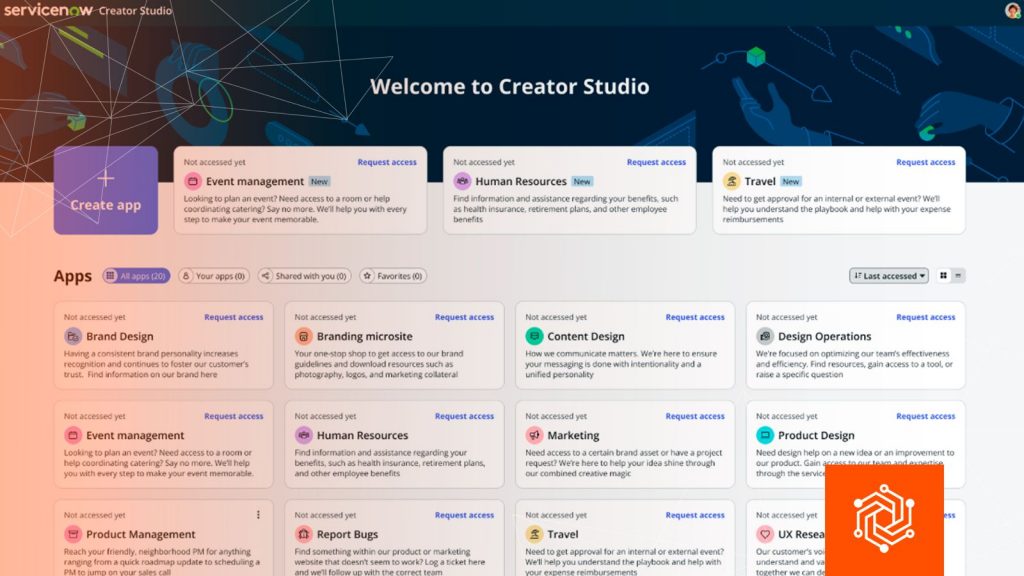
In future articles, we will discuss Creator Studio apps, their structure, similarities to other apps, and their differences. But for now, the key thing to remember is that each new Creator Studio app is created in its own Scope, which protects the integrity of that app’s data.
Each scoped app in Creator Studio can contain multiple forms, which is a great new way of developing apps, allowing individual departments to have many input forms while keeping licensing, data management, and maintenance simplified and streamlined.
Building an App in Creator Studio
When building an app with Creator Studio, there are three major areas that you will use to build your application: Form Creation, Automation, and Workspace.
Form Creation
The form builder provides a curated set of configurable form components, allowing the user to change labels, provide explanation text, add necessary field types, reference data, and simply build out their catalog item as the first component of their app.
Playbook Automation
Under the hood of Creator Studio Automations are Playbooks, one of the most powerful pieces of Creator Studio, allowing process owners to translate their process expertise into powerful automations with a curated, simplified set of process automation designer components. Users add triggers to determine when tasks run and can add and modify process steps using the visual diagram or Kanban view.
Workspace
The unified Creator Studio workspace provides app fulfillers with a single area where they can access their own curated, pre-filtered lists of submitted app requests. Every Creator Studio app resides within this same Creator Studio Workspace, providing a convenient fulfillment experience without the overhead of creating and maintaining multiple workspaces. Because each created app has its own agent role automatically created, when an individual logs into the Creator Studio workspace
they will only see the Creator Studio apps they have permission to access via that role.
Deployment
After building an intake form, creating the single-step automation, and configuring the workspace, the final step is to submit the app for deployment. Creator Studio integrates natively with App Engine Management Center and uses pipelines to deploy apps, providing a configurable method for deployment to instances. Using pipelines simplifies the governance process and eliminates the need for Creator Studio developers to concern themselves with deployment configurations. When you create your Creator Studio app, you get your own app scope (and associated roles), which helps to encapsulate all developed components into an easily deployable package. Pipeline deployments give admins full control to decide which apps can be promoted to their production instances through the App Engine Management Center. Once an app has been approved by admins, the app can then be used across the organization.
Conclusion
Creator Studio democratizes application development on the ServiceNow platform, enabling process experts to create automated solutions in an accessible and efficient manner. With intuitive and integrated tools such as the form builder, Playbook automation, and unified workspace, it facilitates the creation of robust and customized applications aligned with best practices in governance and deployment. Stay tuned to the Creator Studio product page for more content in the coming weeks and months, covering the how’s, why’s, and when’s of using and growing your application development with Creator Studio.
See the latest news here
Data + AI Strategy: Platform Focus
The key to good artificial intelligence (AI) is having great… Continuar lendo Data + AI Strategy: Platform Focus
Data + AI Strategy: Focus on the Platform
In recent years, the observation that “software is eating the… Continuar lendo Data + AI Strategy: Focus on the Platform
The Importance of Certifications for Project Success
In today’s business landscape, technical project management has become a… Continuar lendo The Importance of Certifications for Project Success
Transforming Operations Management: The Impact of AIOps on Modern Industries
In the era of digital transformation, the complexity of IT… Continuar lendo Transforming Operations Management: The Impact of AIOps on Modern Industries
Transform Your Customer Service with ServiceNow CSM !
In today’s digital world, where customer expectations are higher than… Continuar lendo Transform Your Customer Service with ServiceNow CSM !
Unlocking the Potential of Customer Service: A Comprehensive Overview of ServiceNow CSM
In today’s competitive business environment, delivering excellent customer service is… Continuar lendo Unlocking the Potential of Customer Service: A Comprehensive Overview of ServiceNow CSM
Data + AI Summit: A Must-Attend Event in San Francisco
This week, the city of San Francisco will once again… Continuar lendo Data + AI Summit: A Must-Attend Event in San Francisco
Getting Started with Creator Studio
Welcome to Creator Studio! Released on May 9th, 2024, ServiceNow… Continuar lendo Getting Started with Creator Studio












